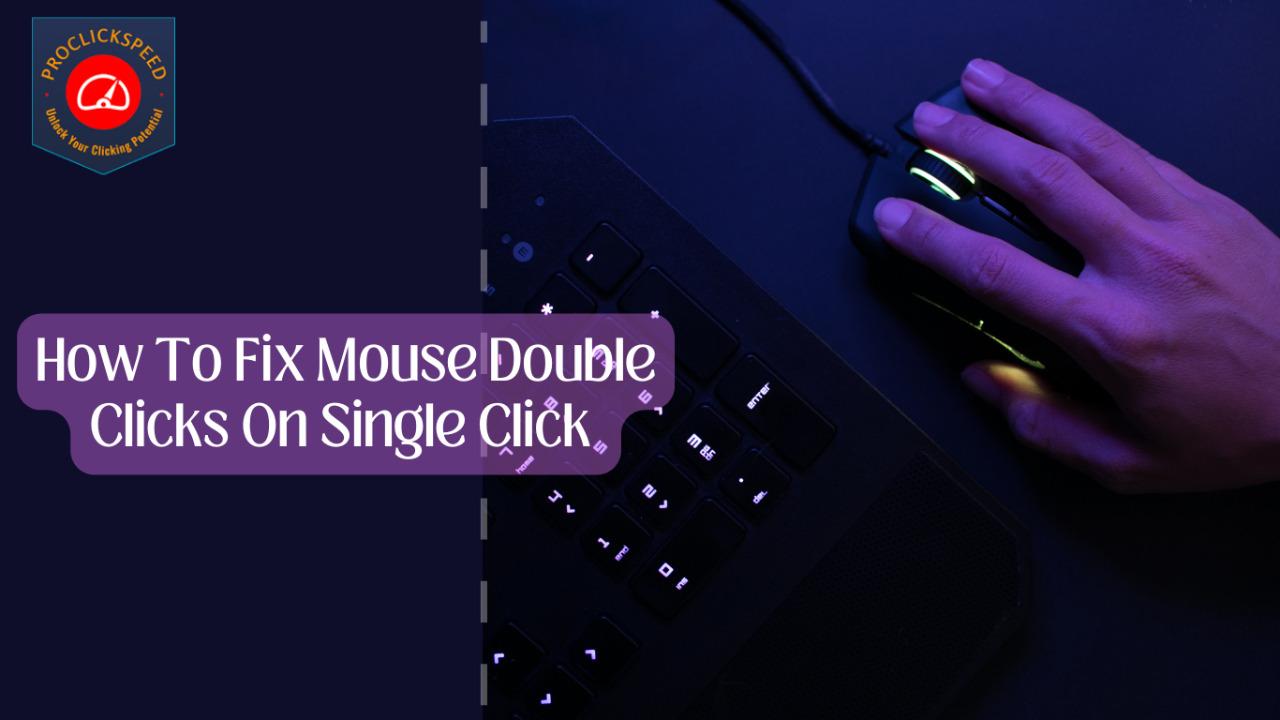Spacebar Counter - Check The Accuracy Of Your Spacebar Key
The keyboard is a commonplace input device that we use for work, communication, and enjoyment among other things. For typing and entering data into computers, laptops, tablets, etc it is necessary. The safety of keyboard use is essential since repeated or inappropriate use can result in several health issues such as strain on the wrist, hand, and finger muscles.
People should take tests like the keyboard accuracy test and the words per minute test, among others, to encourage healthy keyboard usage. Another keyboard test that shows the user how frequently they press the spacebar in a given amount of time is the spacebar counter.
What Is Spacebar And Spacebar Speed Test?
The spacebar is a keyboard key employed to insert spaces between characters or words. The bottom center of the keyboard is where you’ll find the biggest key on most keyboards. The spacebar adds a single blank space once it is pressed into the text.
A spacebar counter game is a program or online tool that keeps track of the number of times a user clicks the spacebar key on their keyboard. Bloggers, authors, and others who need to keep track of their word count frequently utilize spacebar counters. The spacebar counter can determine how many words have been typed by tallying the times the spacebar has been hit.
How To Use Our Spacebar Counter Tool?
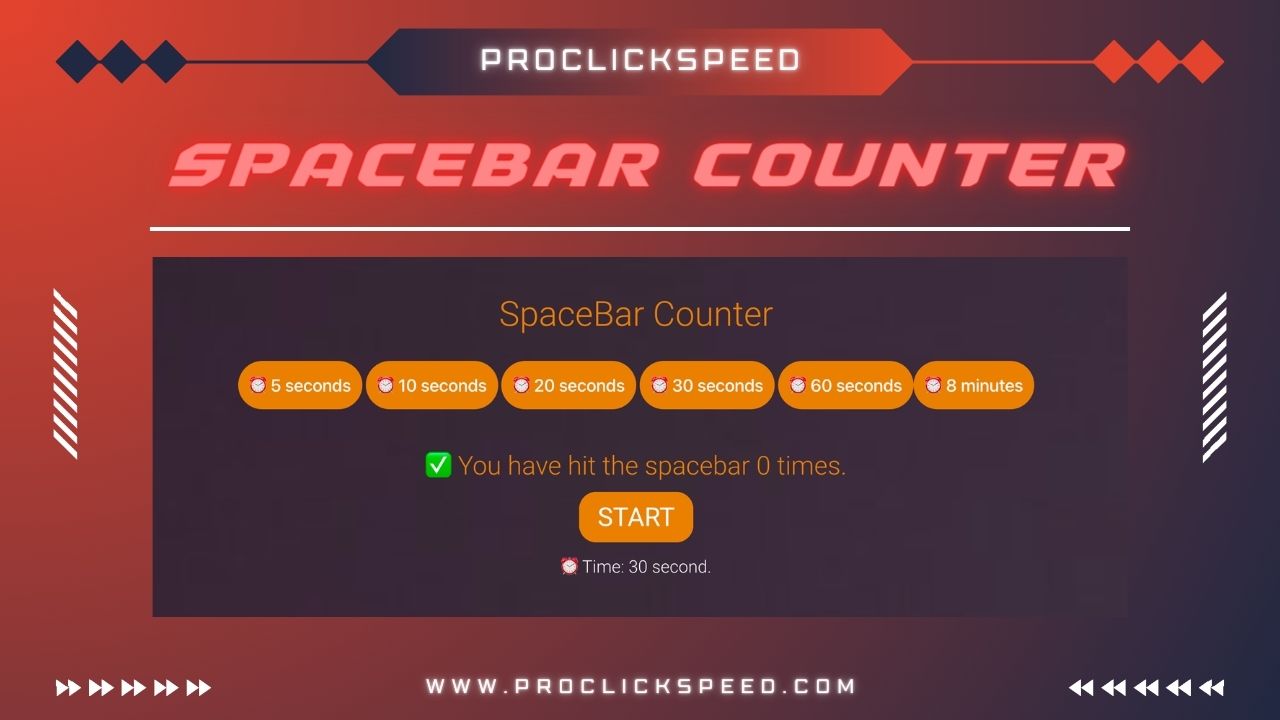
It’s easy to get started using the Spacebar Counter. Simply take the following easy steps to get started:
- Go to our webpage for the Spacebar Counter.
- On our website, users can access several 6-time options including the 5-second test, 10-second test, 20-second test, 30-seconds, 60-second, and 8-minutes. Choose from any of them as you see fit.
- Press the “Click Here to Start Test” button to start the activity, and then begin tapping the spacebar on your keyboard.
- The tool calculates the taps whenever you press the spacebar key. The timer, the number of taps, and the outcome all be monitored at once.
- Immediately after you finish the test, the tool will display the result on the screen.
- Also, if you wish to retake the test or dare your companions to surpass the result, you may share the results with them.
Features Of Our Spacebar Challenge:
Although several programs can assist you in tracking your spacebar key, our website has some incredible features that set us apart from the competition. These are the characteristics of our tool:
1. Various Time Durations:
Users of the Spacebar click test can choose from several test times, including 5 seconds, 10 seconds, 15 seconds, and even longer. Users are given the option to select a timeframe based on their preferences and level of expertise.
2. No Registration Required:
Users are not required to register or set up accounts to use the Spacebar counter test. Users may easily access the tool on the website and begin evaluating their accuracy and speed when using the spacebar.
3. Quick Results:
As soon as the spacebar counter test is finished, results are available immediately. Users can view their accuracy percentage, score, and number of clicked spots. Users can utilize this function to monitor their development and pinpoint their areas for growth.
4. Timing Counter:
A countdown timer that begins at the set time length and counts down to zero is included in the Spacebar clicker test. Users can pace themselves appropriately based on how much of the test they have left to complete. The test is made more challenging and exciting by this feature.
These features make the Spacebar counter an easy-to-use and practical instrument for determining the precision and speed of spacebar clicking. Users have freedom, feedback, and inspiration to improve their performance thanks to the multiple time limits, instant results, and countdown timer. Furthermore, the fact that no registration is necessary makes it simple for anyone to utilize this tool whenever they want.
Tips To Get Better At Spacebar Clicker:
It can be difficult to increase your spacebar counter test scores, but you can do it with constant practice and the appropriate methods. The following advice can help you perform better on the spacebar counter test:
1. Emphasize Accuracy:
Accuracy is the most crucial component of the spacebar counter exam. To avoid errors, try to press the spacebar precisely and consistently. Make sure to put your fingers properly and concentrate on pressing the spacebar with the appropriate force.
2. Gradually Up The Speed:
When your accuracy is at a high level, concentrate on gradually accelerating your pace. As you speed up, try to raise it gradually while keeping accuracy. By regularly practicing, you can enhance your speed gradually.
3. Practice:
Improving your spacebar counter test results requires regular practice. Set aside some time each day to practice, and then progressively spend more time doing so. You can practice by making your typing drills or using online spacebar counter programs.
4. Maintain Good Posture:
Make sure your typing position is ergonomic and comfy. Maintain relaxed shoulders, elbows bent at a 90-degree angle and straight wrists. Having proper posture can improve performance by reducing hand and wrist fatigue and strain.
5. Taking Breaks:
Between practice sessions, taking a rest can assist in minimizing weariness and lowering the chance of injury. During these breaks, spend a few minutes stretching your fingers and wrists.
6. Use An Ergonomic Keyboard:
Ensure that your keyboard is pleasant to use and has a responsive spacebar. You may decrease typing errors and enhance your overall typing experience by using a comfortable keyboard.
These suggestions can help you type more quickly and accurately while also helping you do better on spacebar counter tests. Remember to put in consistent practice and prioritize precision before escalating your pace.
Recent POST
Why is My Mouse Double-Clicking When I Click Once
Why is My Mouse Double-Clicking When I Click Once? Have...
Read MoreHow to Remove Enchantments in Minecraft
How to Remove Enchantments in Minecraft Enchantments in Minecraft open...
Read MoreAuto Clickers for Chromebook
08 Auto-Clickers for Chromebook – How to Install, Download and...
Read More